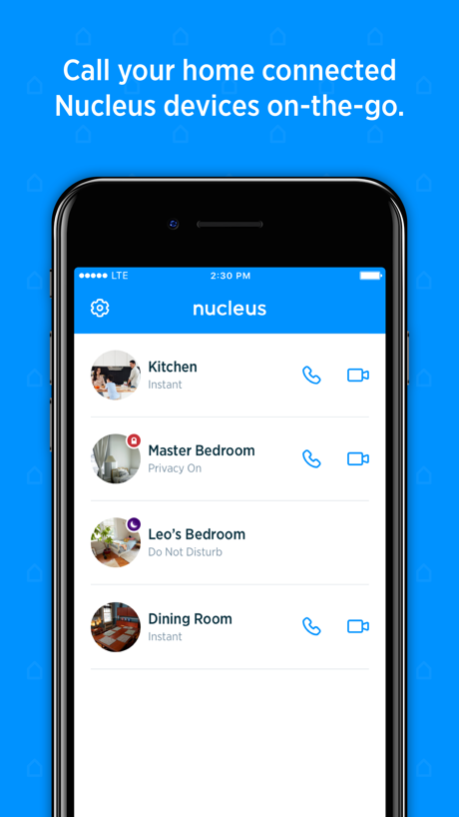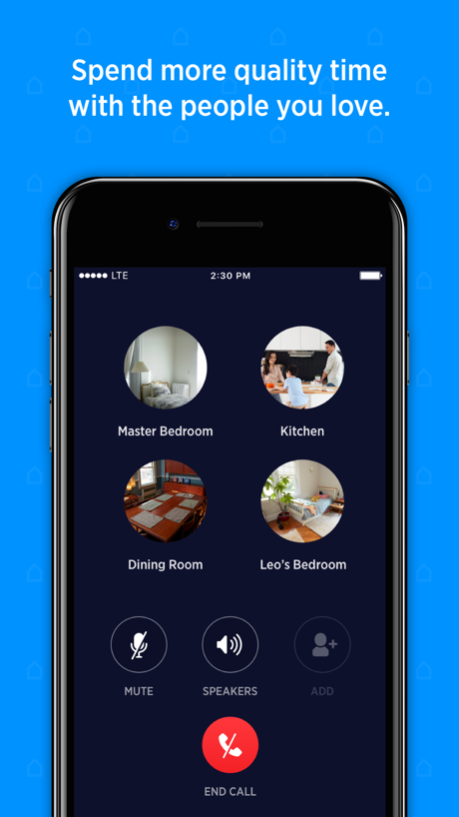Nucleus Mobile Companion App 1.7.1
Free Version
Publisher Description
Home is made by the people you share it with. Nucleus makes it easy to stay close with them with a direct-to-home video connection that’s almost as good as being there. Spend more quality time with the people you love, whether they are on the other side of the house or a half a world away."
+ See your favorite faces.
Join dinnertime, crash game night, or just call to say “good morning”.
+ Check on home in hi-def.
Connect instantly and securely to your home Nucleus devices. Your new puppy ransacking the living room? Nope, she’s snoozing on her bed.
+ Put an end to FOMO.
On the road during a birthday? Want to help with that science project from a late night at the office? Now you never have to miss an important moment.
Life is better when we’re together.
Please note: a Nucleus account and at least one Nucleus device is required to use this mobile companion app. Check out all the features and what’s coming up at nucleuslife.com.
We love to get feedback so if you have any thoughts or suggestions on how we can make the app better, please send them to support@nucleuslife.com. Thanks!
Sep 20, 2018
Version 1.7.1
Fix login certificate issue
About Nucleus Mobile Companion App
Nucleus Mobile Companion App is a free app for iOS published in the System Maintenance list of apps, part of System Utilities.
The company that develops Nucleus Mobile Companion App is CloudTalk LLC. The latest version released by its developer is 1.7.1.
To install Nucleus Mobile Companion App on your iOS device, just click the green Continue To App button above to start the installation process. The app is listed on our website since 2018-09-20 and was downloaded 1 times. We have already checked if the download link is safe, however for your own protection we recommend that you scan the downloaded app with your antivirus. Your antivirus may detect the Nucleus Mobile Companion App as malware if the download link is broken.
How to install Nucleus Mobile Companion App on your iOS device:
- Click on the Continue To App button on our website. This will redirect you to the App Store.
- Once the Nucleus Mobile Companion App is shown in the iTunes listing of your iOS device, you can start its download and installation. Tap on the GET button to the right of the app to start downloading it.
- If you are not logged-in the iOS appstore app, you'll be prompted for your your Apple ID and/or password.
- After Nucleus Mobile Companion App is downloaded, you'll see an INSTALL button to the right. Tap on it to start the actual installation of the iOS app.
- Once installation is finished you can tap on the OPEN button to start it. Its icon will also be added to your device home screen.